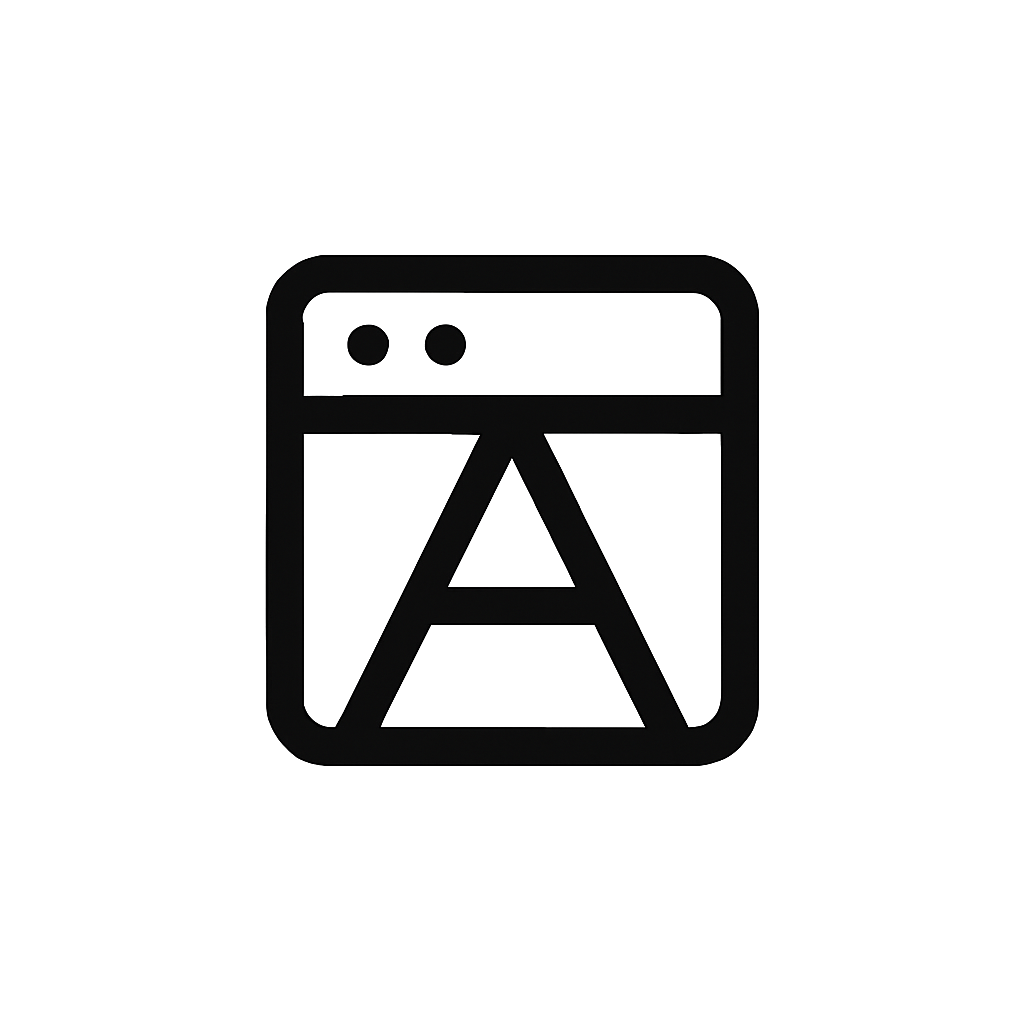Introduction
Website redesign tips can transform your online presence from a liability into a powerhouse. Redesigning your website isn’t just about slapping on a new look—it’s about fixing what’s broken, enhancing user experience, and aligning your site with your business goals. If your current site is slow, outdated, or failing to convert visitors into leads or customers, a strategic redesign is overdue.
In this guide, we’ll share 7 proven website redesign tips to improve performance, elevate SEO, and drive more conversions. Whether you’re a small business owner or a marketer, these actionable steps will set you up for success in 2025.
Why Website Redesign Tips Matter
Your website is your digital storefront, and first impressions count. A poorly designed, slow, or confusing site can send visitors running to competitors. According to WebFX, 94% of first impressions are design-related, and 89% of consumers switch to a competitor after a bad user experience.
Website redesign tips aren’t just about aesthetics—they’re about growth. A well-executed redesign can lower bounce rates, boost search rankings, and turn clicks into revenue. Let’s explore when and how to make it happen.
When Should You Redesign Your Website?
Not sure if it’s time? Here are telltale signs you need these website redesign tips:
- High bounce rates signal user frustration
- Your site looks dated or broken on mobile
- Leads and sales are stagnant
- Content hasn’t been refreshed in years
- Navigation is clunky, or pages load slowly
If any of these hit home, the following website redesign tips will guide you to a better site.
7 Website Redesign Tips That Work
1. Start With a Performance Audit
Before you redesign, pinpoint what’s failing. Use tools like:
These reveal speed bottlenecks and SEO gaps to fix.
2. Prioritize Mobile-First Design
Over 50% of web traffic is mobile in 2025. Website redesign tips must include a mobile-responsive layout—fast, readable, and thumb-friendly.
Fix: Test every page on phones and tablets. Try Google’s Mobile-Friendly Test to confirm.
3. Simplify Navigation
Complex menus overwhelm users and confuse search engines—a redesign mistake to avoid. Limit top-level items to 4–6:
- Home
- About
- Services
- Blog
- Contact
Bonus: Clean navigation boosts SEO crawlability.
4. Boost Page Load Speed
A 3-second delay spikes bounce rates by over 30%. Key website redesign tips for speed:
- Compress images (use TinyPNG)
- Minimize CSS/JavaScript
- Switch to fast hosting (e.g., VPS)
- Add caching and a CDN like Cloudflare
At Adwebify, we optimize speed in every plan.
5. Add Bold, Clear CTAs
What’s your redesign goal—calls, signups, bookings? Every page needs a standout CTA, placed above the fold and repeated 2–3 times. Examples:
- “Get a Free Quote”
- “Book a Call”
- “Start Now”
Fix: Don’t let users guess—guide them.
6. Upgrade Visuals and Copy
Outdated visuals and walls of text kill engagement. Website redesign tips for better content:
- Use custom images or real photos
- Write short, scannable paragraphs
- Add headings and bullets
- Include testimonials or logos

7. Protect Your SEO
Redesigns can tank rankings if SEO is ignored. Must-do website redesign tips:
- Keep existing URLs where possible
- Set up 301 redirects for removed pages
- Optimize title tags, meta descriptions, and alt text
- Link to relevant blog posts
Use a plugin like Yoast SEO to stay on track.
Why These Website Redesign Tips Work
These website redesign tips focus on what matters: speed, usability, and conversions. A slow or confusing site in 2025 isn’t just a nuisance—it’s a business killer. With competition online growing, a redesign built on these principles can elevate your brand and bottom line.
Test your site’s performance with Google PageSpeed Insights. Need more strategies? Explore our blog for growth hacks.
Conclusion
Website redesign tips aren’t about chasing trends—they’re about creating a faster, user-friendly site that delivers results. By applying these 7 steps, you’ll improve performance, boost conversions, and leave a lasting impression.
Ready to redesign the right way? Contact Adwebify for a done-for-you solution—strategy, SEO, design, and launch, all handled by experts.