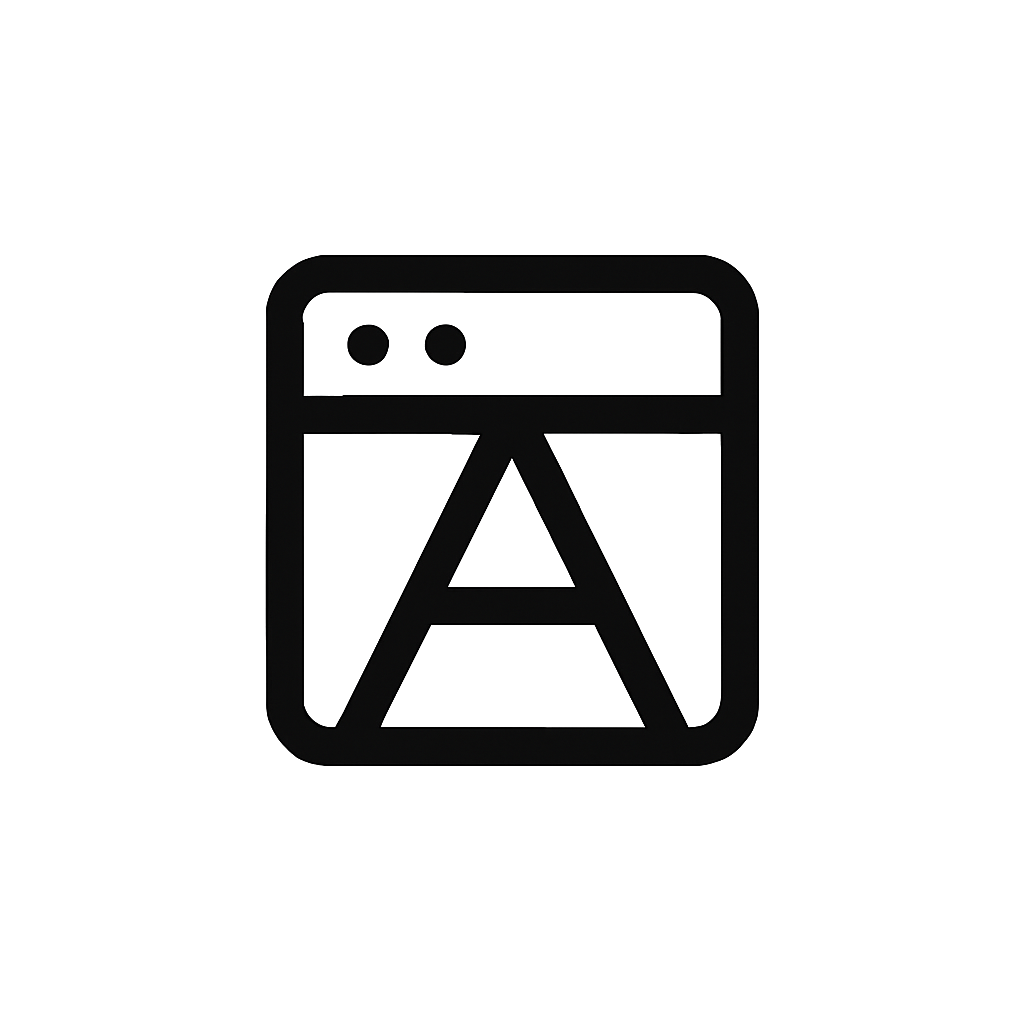Exploring the Customizable Homescreen of Nintendo Switch 2
In a world where personalization is becoming increasingly important in gaming, Nintendo has taken a bold step forward with its highly anticipated console, the Nintendo Switch 2. With an enhanced focus on user experience, the customizable homescreen promises to take center stage, allowing players to tailor their gaming environment according to their preferences. In this article, we will explore the features and implications of this exciting development.
The Importance of Customization in Gaming
Customization is not just a trend; it’s a vital aspect of modern gaming. Players want to feel a sense of ownership over their devices and how they interact with their favorite games. Here’s why customization matters:
- Enhanced User Experience: Personalizing the interface can make it more enjoyable and engaging.
- Identity and Expression: Players often reflect their personalities through their gaming setups.
- Improved Functionality: Tailoring the homescreen can improve how easily players access games and features.
With the Nintendo Switch 2, players can expect a homescreen that not only looks great but also functions seamlessly, enhancing their overall gaming experience.
A Deep Dive into the Customizable Features
So, what exactly can players expect from the customizable homescreen of the Nintendo Switch 2? While Nintendo has been somewhat secretive about specific features, several key attributes have emerged based on leaks and previews:
1. Custom Backgrounds
One of the most awaited features is the ability to set custom backgrounds. Players can choose from an array of options:
- Official Artwork: High-quality images from Nintendo’s vast library of games.
- Personal Photos: Upload custom images directly from your device.
- Dynamic Themes: Backgrounds that change according to the time of day or your gaming activities.
2. Icon Arrangement
Another exciting aspect is the flexibility in icon arrangement. Players can:
- Organize by Genre: Grouping games by type (e.g., RPGs, action, etc.) for quick access.
- Pinnable Favorites: Pinning favorite games or applications to the top of the homescreen.
- Folder Creation: Creating folders for improved organization of games and apps.
3. Widgets and Information Panels
The introduction of widgets allows players to view essential information at a glance. These can include:
- Current Playtime: See how much you’ve played a game recently.
- News and Updates: Get the latest game news or upcoming events directly on the homescreen.
- Friends Activity: A quick look at what your friends are playing.
Comparing with Previous Models
The Nintendo Switch’s previous home screen was functional but lacked the customization features that have become standard in today’s gaming platforms. Players had limited options for personalization, primarily sticking to static backgrounds and pre-set icons. However, with the Nintendo Switch 2, this is all set to change. Here’s how:
- Broader Range of Customization: The original Switch had a straightforward layout; the Switch 2 steps it up significantly.
- Increased Interactivity: The ability to interact with widgets makes the homescreen more engaging.
- Improved Accessibility: Easier navigation through custom arrangements means better access to games.
Potential Drawbacks
While the prospects are exciting, some potential drawbacks accompany such extensive customization:
- Overwhelming Options: Too many features could confuse some users, especially those new to gaming.
- Performance Concerns: Extensive customization may strain system performance, especially if users opt for graphic-intensive backgrounds.
- Security Risks: Allowing uploads of personal images may introduce concerns regarding user data security.
The Future of Gaming Interfaces
The customizable homescreen of the Nintendo Switch 2 not only revolutionizes how